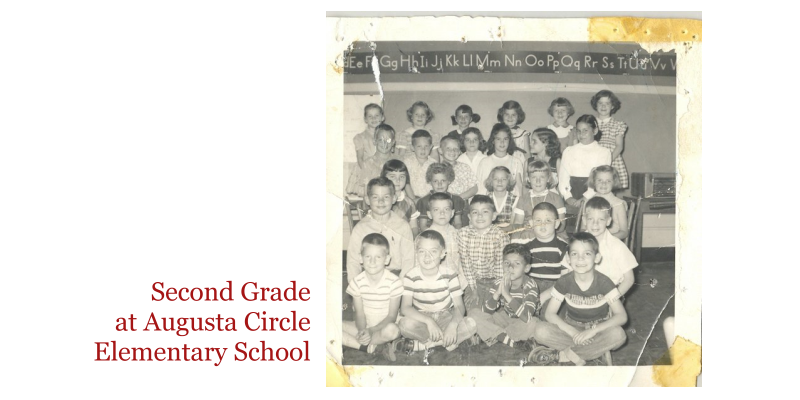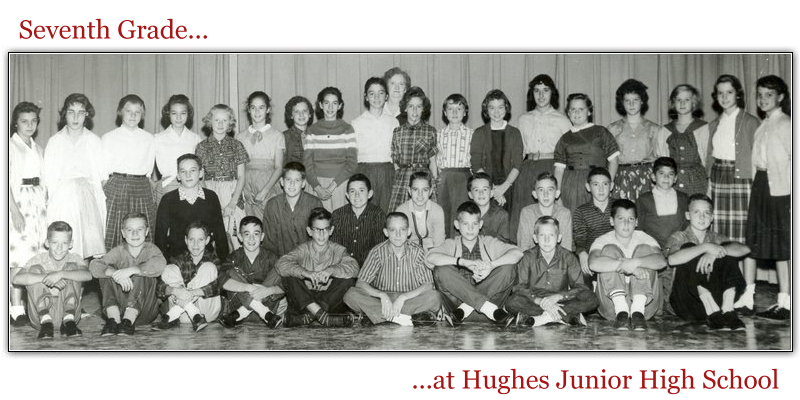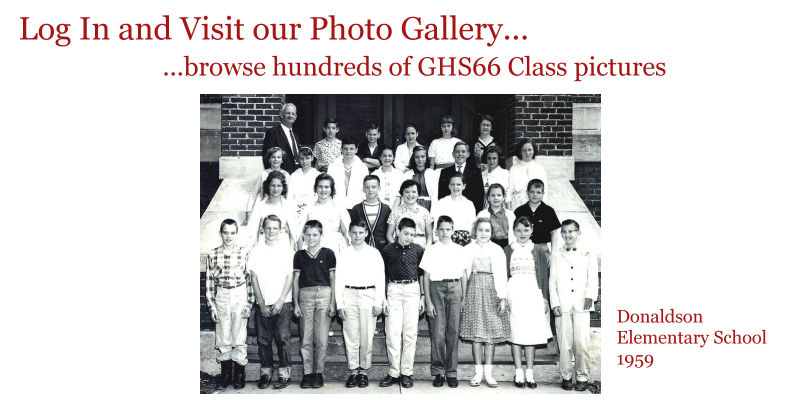Welcome to GreenvilleHigh1966.com
- Written by Beau Sanders
GreenvilleHigh1966.com has a new look. Recently our website was redesigned to be responsive for mobile devices. The layout of the website will automatically change when viewed on a cell phone or small tablet computer to better utilize the smaller screens.We hope you will enjoy your online visit with our classmates from Greenville High:
- Login to GreenvilleHigh1966.com and visit our Photo Gallery which continues to grow. We have photographs from past class events, as well as old pictures all the way back to elementary school. Please upload your pictures to be added to our collection.
- Subscribe to our free e-mail Newsletter and receive updates on classmates and events in your inbox.
- Post a listing or browse our online Class Directory of classmates.
- More features are in the works, so please visit with us again soon.
Online Class Directory
- Written by Beau Sanders
GreenvilleHigh1966.com has added a Class Directory. This is a completely different database from the mailing list Subscription database or Judy's famous Excel spreadsheet. This database is for our users/classmates and each of us has control of what is seen by registered users of this website. For example, if you do not want to list your Cell Phone number, then leave that field blank. The only field that has to be filled in is Name, naturally. ALL other fields are optional. If you leave them blank, that information will be automatically omitted from your entry.
To add a listing entry in our Online Class Directory follow these steps:
- Log in to your account on GreenvilleHigh1966.com
- Click on Class Directory in the Top Menu
- Click on Add Entry to create a new listing in the database
- Fill in the boxes that apply to your listing entry
- When you have completed filling in your entry, click Save Entry at the bottom of the screen
To edit or delete an existing entry:
- Log in to your account on GreenvilleHigh1966.com
- Click on Class Directory in the Top Menu
- Navigate to your listing in the Class Directory
- Click on your name to expand the directory listing
- Click the grey box to the left of your name in the expanded listing
- Click on Edit; click Delete to remove your listing
- Make the necessary changes
- When you have completed filling in your entry, click Save Entry at the bottom of the screen
Let me know if you have any other ideas or suggestions for the Class Directory. Just send me an e-mail at This email address is being protected from spambots. You need JavaScript enabled to view it..
How to register?
- Written by Beau Sanders
In an effort to keep our Web site secure, we are asking interested visitors to register before entering the site. Use your registered account when you return to GreenvilleHigh1966.com. Here's how to register:
- In the top menu under the header click on Log In and then click on Don't have an account?
- On the next screen enter your real name, the username you want to use on this site, your e-mail address, your password, and verify your password
- Click on Send Registration.
- Once the site processes your registration, you will see this message: Your account has been created and an activation link has been sent to the e-mail address you entered. Note that you must activate the account by clicking on the activation link when you get the e-mail before you can login.
- Now check your e-mail and click the activation link in the message automatically sent to you by the Web site.
- That's it! The next message you should see is: Your account has been successfully activated. You can now login using the username and password you chose during the registration.
If you have any problems, e-mail This email address is being protected from spambots. You need JavaScript enabled to view it. and he will help you get setup with an account. Thanks for your patience with this process. We hope that by controlling who enters our site, our visitors will feel better about contributing information and pictures to share with our registered visitors and users.
Page 1 of 2